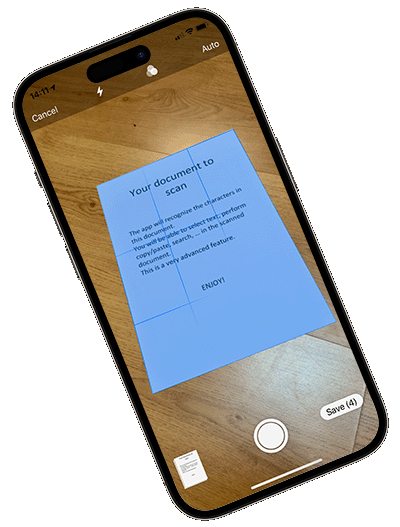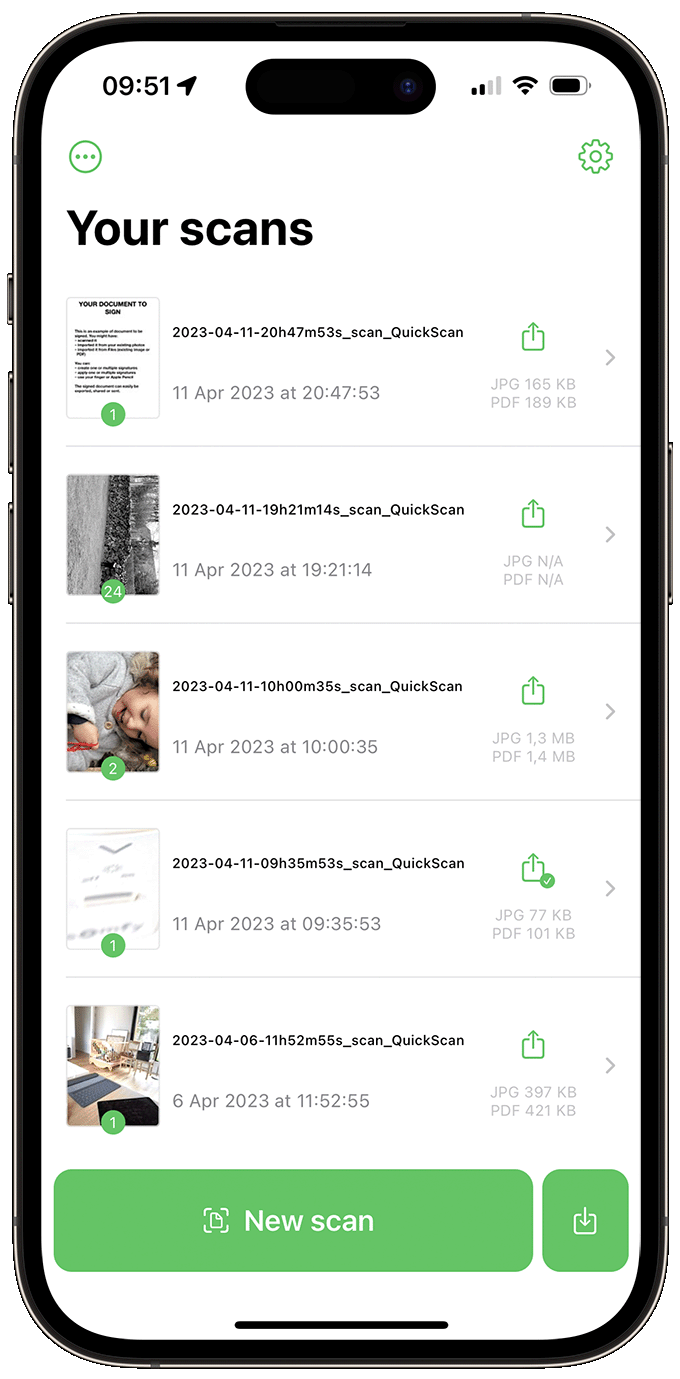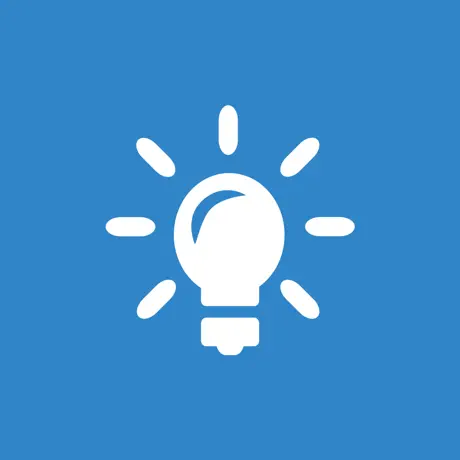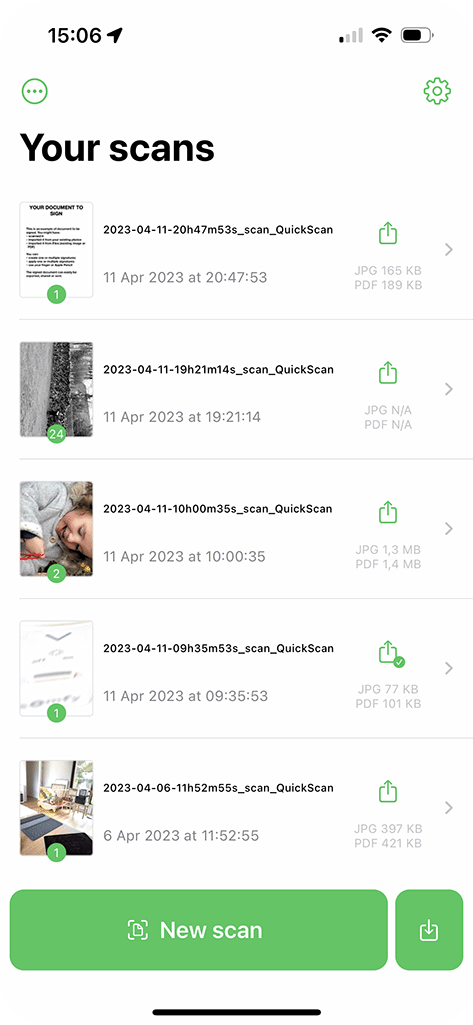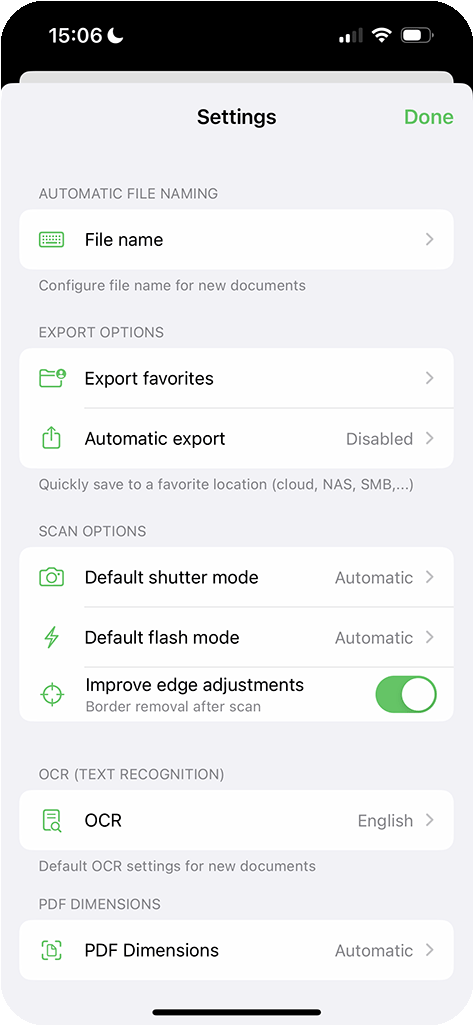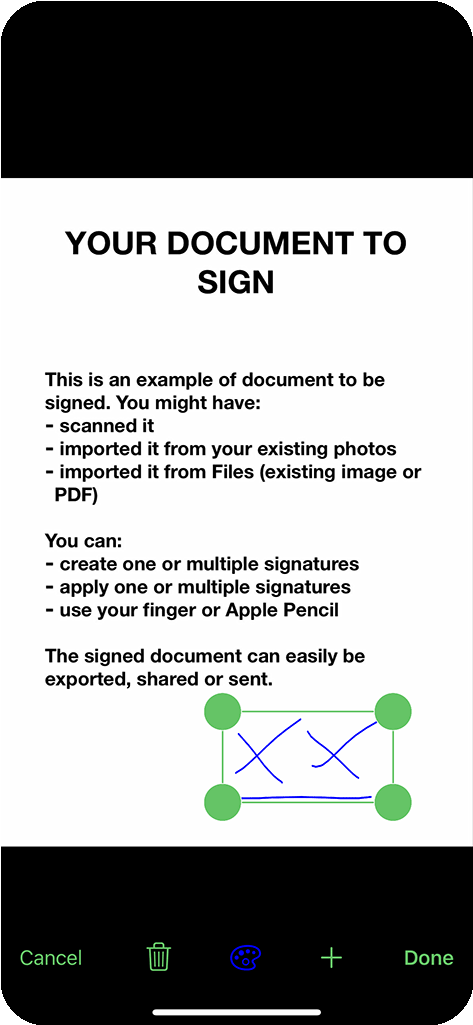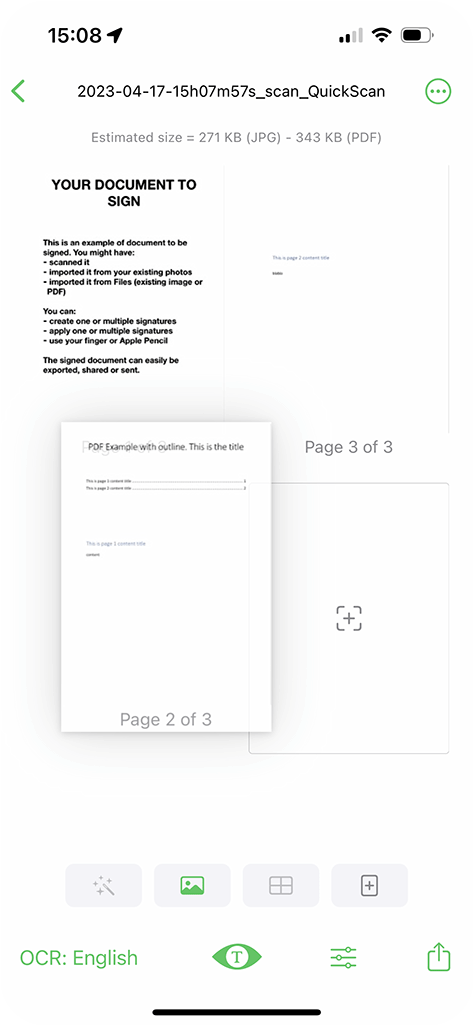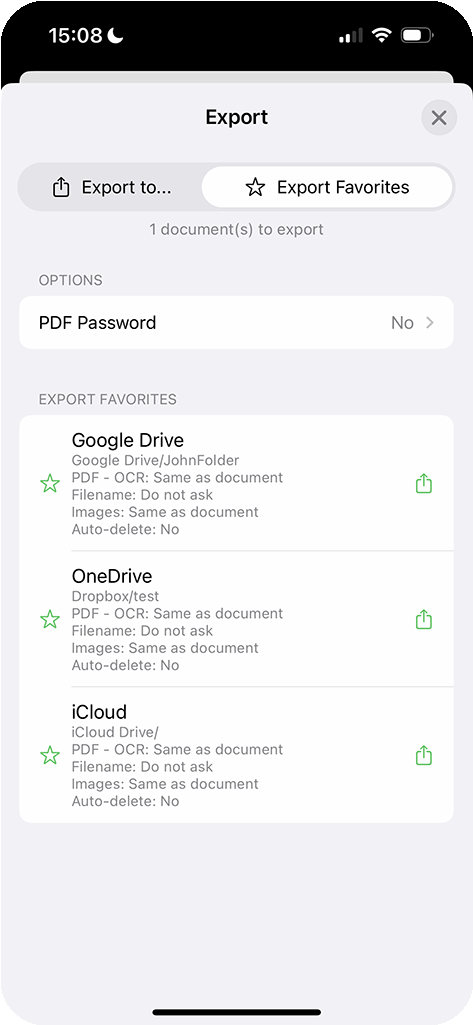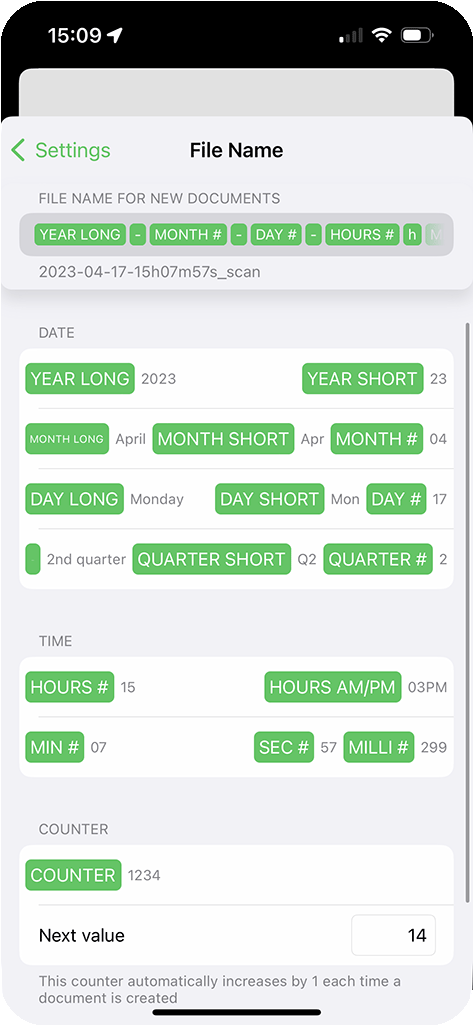Full featured, privacy friendly OCR scanner app
Fast, powerful, respectful.Edge detections & automation
Your documents are automatically recognized by QuickScan, saving you the pain of adjusting edges manually. After scanning, QuickScan can automatically name and file your documents. Ex: save to your work cloud drive, your private NAS, ...
Text recognition (OCR) & integration
The super efficient OCR of QuickScan allows you to recognize text on images. Moreover, when exporting to PDF, QuickScan will smartly integrate the recognized text, making your PDF searchable and selectable (copy/paste).
Sign documents & protect them
Sign your documents using your finger or an Apple Pencil. Don't worry, you can protect your signatures by requiring QuickScan to authenticate via Face ID or Touch ID.
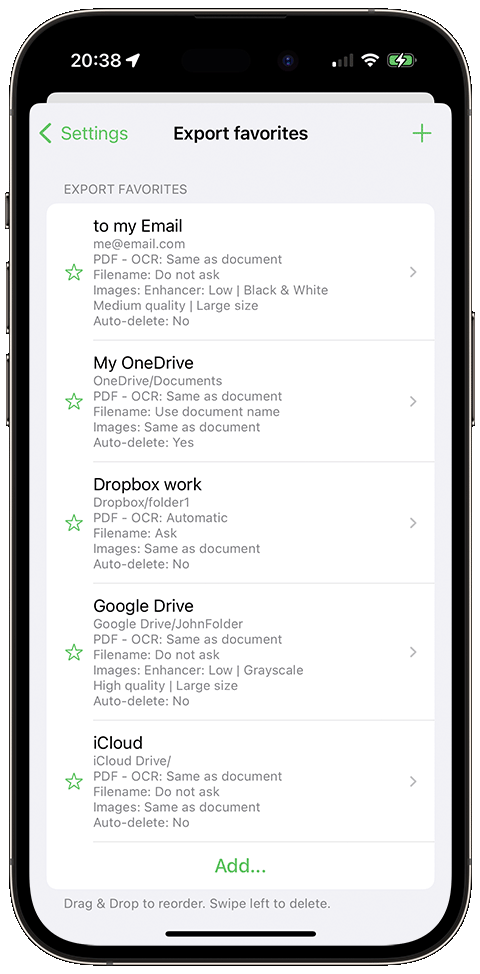
Save countless hours
The speed and the automation possibilities provided by QuickScan will save you a lot of precious time.
Endless Possibilities
You have complete control on all functionalities that provide endless customization for optimizing your workflow.
Cloud support
QuickScan supports a lot of destination for automatic upload: iCloud Drive, Dropbox, OneDrive, Google Drive, WebDAV, Email, pCloud, NextCloud, NAS, Synology, SMB, Paperless-ngx...
Paperless. Efficiently.
Save huge amounts of time thanks to QuickScan speed, ease of use, and automation functionalities. Get rid of paper easily.
Automation as your assistant.
QuickScan can be a very efficient personal assistant. Thanks to its smart automation features, it's never been easier to scan and file documents.
Thanks to widgets/shortcuts, you can even configure different triggers for scanning. Each trigger is associated to an Export Favorite that will apply preconfigured settings and destination, when you are done scanning. Wow! Filed, automatically, in seconds.
You are in control.
Everything happens locally, on your device. You control & configure everything that happens. Your documents remain private thanks to the abscence of data collection. Need more security? You can set a password on the exported PDF. That's not all: Face ID / Touch ID protection of QuickScan is also possible, to ensure that only you can access your documents.
App Screenshots
Free.
Donation-based.
Frequently Asked Questions
There is a specific version of QuickScan (QuickScan Enterprise) that can be purchased by enterprises through Apple Business/School Manager and eligible to the VPP (Volume Purchase Program). Businesses are required to purchase that licenced version of QuickScan.